A minimalist Android setup
Doesn't matter which android phone I'm using, I always do the same thing after the first boot:
- Install Smart launcher
- Load my configurations
I love minimalist and practical interfaces (piratical for me, sometime can be complex for some users). Anyway, I hope this post help you find your practical and minimalist way. There are two key points I really like about Smart Launcher: the first one, is that you are free to customize almost anything and the second one is it's automatically organizing your apps by category, and you can easily search app through the first letter.
This is my home screen:

It's clean, it's beautiful, it's handy!
Maybe you're asking:
How do you start apps? How about the apps you use daily basis?
That's easy, gestures!
I don't like to get distracted or bothered by notifications, widget, and icons. So that, I use Smart Launcher gestures. They call gestures, but they are a little more than just swipe right.
The possibilities are:
- Double tabs
- Hot keys
- Single finger
- Double finger
This mean from the home screen I'm able to open these apps:
| App | Gestures |
|---|---|
| Calculator | double tapping |
| Telegram | double click on "home" hot key |
| swipe up | |
| Firefox | swipe down |
| Google Maps | Dual swipe up |
| Cross-multiplication App | Dual swip down |
Smart Laucher
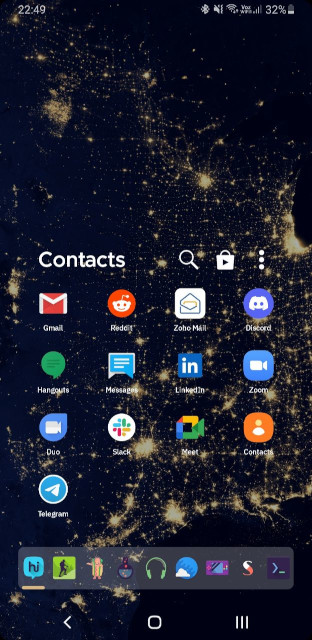
Auto organized apps by category with custom icons
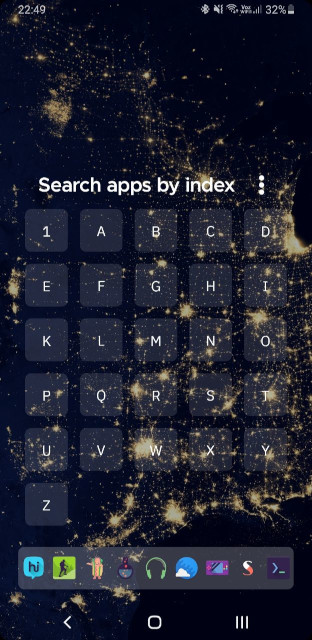
Search app by first letter
Extra tips
Cross-multiplication App - playstore
Last week, my local supermarket was offering a deal, selling snacks. You could buy 3 packages with 30g and each one will cost R$3.45 instead of regular R$4.30, the other option was the bigger package with 180g R$17.65. What is the best deal?
Cases like this cross-multiplication app is pretty handy.